GST Billing Software for Small Business 2024
How Er4U Can Revolutionize GST Billing for Businesses in India
The Goods and Services Tax (GST) in India has transformed the tax landscape, necessitating efficient and compliant billing solutions. Er4U, a leading provider of GST billing software, offers a comprehensive solution tailored to meet these challenges.
Er4U's Role in Simplifying GST Billing
Er4U's GST billing software is designed to make invoicing simpler and ensure compliance with GST regulations. By automating tax calculations and invoice generation, Er4U helps businesses streamline their billing processes, saving time and reducing errors.
Key Features of Er4U's GST Billing Software
Er4U offers a range of features that cater to the diverse needs of businesses:
-
Automated Invoice Generation: Create GST-compliant invoices effortlessly.
-
Accurate Tax Calculation: Automatically calculate GST for different products and services.
-
Multi-Tax Structure Support: Handle multiple tax rates and types with ease.
-
Comprehensive Billing: Manage billing for both goods and services efficiently.
-
Credit and Debit Note Management: Simplify the management of credit and debit notes.
-
Client and Product Database: Maintain an organized database for clients and products.
-
Compliance Reporting: Generate reports essential for GST compliance.
-
Real-Time Updates: Stay updated with the latest GST rules and rates.
-
Robust Security and Data Backup: Ensure the safety and backup of financial data.
-
User-Friendly Interface: Benefit from an intuitive and easy-to-use interface.
-
Customization Options: Tailor the software to meet specific business requirements.
The Importance of Er4U's User-Friendly Interface and Customization
Er4U understands the importance of a user-friendly interface and customization in GST billing software. These features reduce the learning curve, increase efficiency, enhance user satisfaction, and lower support costs. They also lead to wider user adoption, a positive brand image, and a competitive advantage.
Er4U's Adaptation to Different Business Needs
Er4U's GST billing software is adaptable to various business requirements, offering customizable invoicing templates, tax configurations, product and service categories, discounts and promotions, and integration with accounting systems. It also provides multi-user access, advanced reporting and analytics, automated reminders, and efficient client and vendor management.
Benefits of Er4U's GST Billing Software
Businesses using Er4U's software can enjoy numerous benefits, including automation, compliance, efficiency, data accuracy, inventory management, cost savings, and faster billing.
Real-Life Examples of Er4U's Impact
Small Retail Company
A small retail company using Er4U experienced reduced billing errors, faster invoice processing, and improved GST compliance.
Mid-Sized Manufacturing Company
A mid-sized manufacturing company leveraged Er4U to streamline tax calculations and reporting, enhancing inventory management and operational efficiency.
Types of GST Billing Software Offered by Er4U
Er4U provides various types of GST billing software, including cloud-based, offline/desktop, freeware, small business-focused, mobile apps, and customizable solutions. Each type comes with its own set of pros and cons, allowing businesses to choose the one that best fits their needs.
Choosing the Right GST Billing Software with Er4U
When selecting GST billing software, Er4U advises considering factors such as compliance, user-friendliness, integration, customization, scalability, security, customer support, cost, and regular updates. Er4U's solutions are designed to meet these criteria, ensuring a perfect fit for your business.
Identifying Business Needs with Er4U
Er4U helps businesses define their goals, conduct needs assessments, consider budgets, evaluate scalability, assess user-friendliness, and research vendor reputation and support. This approach ensures that businesses find a GST billing software solution that aligns with their specific needs and requirements.
The Role Played by GST Billing Software in Light of the Goods and Service Tax Regulations in India
The implementation of the Goods and Services Tax (GST) in India marked a significant shift in the country's tax structure, simplifying the tax regime and unifying the market. In this context, GST billing software has emerged as a crucial tool for businesses, playing a pivotal role in ensuring compliance with GST regulations.
The GST Billing Software Makes Invoicing Simpler and Promotes Compliance
GST billing software simplifies the invoicing process by automating the calculation of GST rates and ensuring that invoices are GST-compliant. This not only saves time but also reduces the likelihood of errors, thereby promoting compliance with tax laws.
Characteristics of GST Billable Software
Invoice Generation
GST billing software streamlines the process of generating invoices, ensuring they are compliant with GST norms.
Tax Calculation
It accurately calculates GST for various products and services, considering different tax slabs.
Multi-Tax Structure
The software can handle multiple tax rates and types, making it versatile for different business needs.
Billing for Goods and Services
It seamlessly manages billing for both goods and services, adhering to GST guidelines.
Credit and Debit Note Management
The software efficiently manages credit and debit notes, which are essential for GST compliance.
Client and Product Database
Maintaining a comprehensive database of clients and products simplifies the billing process.
Compliance Reporting
GST billing software aids in generating reports that are essential for GST filings and audits.
Real-Time Updates
The software stays updated with the latest GST rules and rates, ensuring ongoing compliance.
Security and Data Backup
It ensures the security of financial data and provides options for data backup to prevent loss.
User-Friendly Interface
A user-friendly interface is crucial for ease of use and quick adoption by staff.
Customization
The software can be customized to meet the specific needs of different businesses.
The Significance of User-Friendly Interfaces and Customization Features to Diverse Business Needs
User-friendly interfaces and customization features in GST billing software are vital for catering to the diverse needs of businesses. These aspects bring several benefits:
1) Reduced Learning Curve
A user-friendly interface makes it easier for employees to learn and use the software, reducing training time.
2) Increased Efficiency
Customization allows businesses to tailor the software to their specific processes, increasing operational efficiency.
3) Enhanced User Satisfaction
An intuitive interface improves the user experience, leading to higher satisfaction among employees.
4) Lower Support Costs
Simpler interfaces and customized features reduce the need for frequent support and troubleshooting.
5) Wider User Adoption
Ease of use encourages wider adoption of the software across the organization.
6) Positive Brand Image
Efficient and user-friendly software reflects positively on the brand, enhancing its image.
7) Competitive Advantage
Customization allows businesses to leverage the software for unique competitive advantages.
Adaptation to Different Business Needs
GST billing software can be adapted to meet various business requirements, including:
Invoicing Template
Customizable templates for different types of invoices.
Tax Configurations
Ability to configure different tax rates and rules as per business needs.
Product and Service Categories
Organize products and services into different categories for easier billing.
Discounts and Promotions
Manage discounts and promotions directly through the software.
Integration with Accounting Systems
Seamless integration with existing accounting systems for streamlined financial management.
Multi-User Access and Permissions
Control access and permissions for different users based on their roles.
Reports and Analytics
Generate insightful reports and analytics for better business decision-making.
Automated Reminders and Notifications
Set up automated reminders for payments, due dates, and other important events.
Client and Vendor Management
Efficiently manage client and vendor information within the software.
Benefits of GST Billing Software
The adoption of GST billing software brings numerous benefits to businesses:
Automation
Automates various processes, reducing manual effort and errors.
Compliance
Ensures compliance with GST regulations, avoiding penalties and legal issues.
Efficiency
Streamlines billing and accounting processes, saving time and resources.
Data Accuracy
Improves the accuracy of financial data and reduces discrepancies.
Inventory Management
Helps in effective inventory management by tracking stock levels and movements.
Cost Savings
Reduces operational costs by automating and optimizing processes.
Faster Billing
Enables quicker generation of invoices, enhancing customer satisfaction.
Real-Life Examples: Benefits of GST Billing Software to Business
Small Retail Company
Positive Impact
A small retail company implemented GST billing software and experienced a significant reduction in billing errors, faster invoice processing, and improved compliance with GST regulations.
Real Life Example 2
Mid-Sized Manufacturing Company
A mid-sized manufacturing company utilized GST billing software to streamline its tax calculations and reporting processes, resulting in better inventory management and enhanced operational efficiency.
Types of GST Billing Software
Cloud-Based GST Software
Pros
-
Accessible from anywhere
-
Regular updates and maintenance
-
Scalable as per business growth
Cons
-
Requires a stable internet connection
-
Data security depends on the service provider
Offline/Desktop GST Software
Pros
-
Works without internet
-
Data stored locally for added security
Cons
-
Limited accessibility
-
Manual updates required
Freeware or Open Source GST Software
Pros
-
No cost involved
-
Community support for issues
Cons
-
Limited features
-
May lack professional support
Small Business GST Software
Pros
-
Tailored for small business needs
-
Cost-effective
Cons
-
May not scale well for larger operations
Mobile GST Apps
Pros
-
Convenient for on-the-go invoicing
-
User-friendly interfaces
Cons
-
May lack advanced features
-
Smaller screen size
Customizable GST Software
Pros
-
Can be tailored to specific business needs
-
Flexibility in features and usage
Cons
-
Higher cost
-
Requires time for customization
Determinants When Selecting GST Billing Software
When choosing GST billing software, consider the following factors:
-
Compliance: Ensure the software is up-to-date with GST regulations.
-
User-Friendliness: Look for an intuitive and easy-to-use interface.
-
Integration: Check if it integrates seamlessly with your existing systems.
-
Customization: Assess the level of customization available.
-
Scalability: Ensure the software can grow with your business.
-
Security: Evaluate the security measures in place to protect your data.
-
Customer Support: Consider the quality of customer support offered.
-
Cost: Analyze the cost-effectiveness of the software.
-
Updates and Support: Ensure regular updates and support are provided.
-
Reviews and Recommendations: Read reviews and seek recommendations.
-
Training and Documentation: Check for available training and documentation.

How Businesses Can Identify Their Special Needs and Find a Compatible Software Solution
To find the right GST billing software, businesses should:
-
Define Your Goals: Understand what you want to achieve with the software.
-
Conduct a Needs Assessment: Analyze your specific business requirements.
-
Budget Consideration: Determine your budget for the software.
-
Scalability: Ensure the software can accommodate future growth.
-
User-Friendliness: Choose software that is easy to use and understand.
-
Vendor Reputation and Support: Research the vendor's reputation and the support they offer.
-
Future Updates and Maintenance: Ensure the software will be regularly updated.
-
GST Compliance and Legal Requirements: Verify that the software meets all GST compliance and legal requirements.
GST Billing Software: Ensure Compliance for Businesses
GST billing software plays a crucial role in ensuring compliance with GST regulations. Key features include:
1) Automated Calculation of GST
The software automatically calculates GST for transactions, reducing manual errors.
2) Invoice Generation and Formatting
Generates GST-compliant invoices with the correct format and details.
3) Real-Time Updates and Changes
Stays updated with the latest GST rules and rates.
4) GST Return Filing
Facilitates easy and accurate GST return filing.
5) Input Tax Credit (ITC) Management
Manages and tracks input tax credits efficiently.
6) Audit Trail and Record Keeping
Maintains a clear audit trail for compliance and record-keeping.
7) User Authentication and Authorization
Ensures secure access with user authentication and authorization.
8) Integration with Accounting Systems
Integrates with existing accounting systems for seamless financial management.
Best Practices for GST Billing Software Implementation
Implementing GST billing software requires careful planning and execution. Here's a step-by-step guide:
Needs Assessment and Planning
-
Identify Requirements: Understand your specific business needs.
-
Understand Compliance Needs: Ensure the software meets GST compliance.
Market Research and Vendor Selection
-
Research Available Options: Explore different GST billing software options.
-
Vendor Comparison: Compare features, pricing, and support.
Customization and Integration
-
Tailor to Business Needs: Customize the software as per your requirements.
-
Integration with Existing Systems: Ensure smooth integration with current systems.
Installation and Configuration
-
On-site or Cloud Installation: Choose between on-site or cloud-based installation.
-
Data Migration: Safely migrate existing data to the new system.
User Training
-
Training Programs: Conduct comprehensive training programs for users.
-
Hands-on Sessions: Provide practical, hands-on training sessions.
Pilot Testing
-
Small-scale Implementation: Start with a pilot implementation to test the software.
-
Refinement: Make necessary adjustments based on pilot testing feedback.
Go-Live and Monitoring
-
Gradual Rollout: Implement the software gradually across the organization.
-
Continuous Monitoring: Monitor the software's performance and user adoption.
Feedback and Optimization
-
Collect User Feedback: Gather feedback from users to identify areas for improvement.
-
Stay Informed About Updates: Keep up-to-date with software updates and enhancements.
Tips for Preparing for a Shift in Billing Software During an Implementation of GST Bill
Transitioning to GST billing software requires careful preparation. Here are some tips:
Thorough Data Audit
-
Identify Critical Data: Determine essential data for migration.
-
Data Clean-Up: Clean and organize data before migration.
Engage Key Stakeholders
-
Collaborative Planning: Involve key stakeholders in the planning process.
-
Communication Plan: Develop a clear communication plan for the transition.
Prioritize Customization Needs
-
Essential Features First: Focus on implementing essential features initially.
-
Feedback Mechanism: Set up a system to gather user feedback for further customization.
Integration Assessment
-
Compatibility Check: Ensure the software is compatible with existing systems.
-
API Integration: Assess the need for API integration for seamless operation.
Data Migration Best Practices
-
Backup Data: Always back up data before migration.
-
Incremental Migration: Consider migrating data in phases to minimize disruptions.
User Training Programs
-
Role-specific Training: Provide training tailored to different user roles.
-
Documentation: Offer comprehensive documentation for reference.
Testing and Quality Assurance
-
User Acceptance Testing (UAT): Conduct UAT to ensure the software meets user needs.
-
Performance Testing: Test the software's performance under different scenarios.
Roll out in Phases
-
Department-wise Implementation: Implement the software department by department.
-
Feedback Loops: Establish feedback loops to gather insights and make improvements.
Dedicated Support Team
-
24/7 Support: Ensure round-the-clock support is available.
-
Issue Resolution Protocols: Develop protocols for quick issue resolution.
Post-Implementation Review
-
Feedback Gathering: Collect feedback post-implementation.
-
Continuous Improvement: Continuously improve the software based on feedback.

Real-Life Scenarios of Some Common Challenges in Implementation and Their Solutions
Resistance to Change
-
Challenge: Employees may resist adopting new software.
-
Solution: Provide comprehensive training and communicate the benefits of the new system.
Insufficient Training
-
Challenge: Lack of proper training can hinder effective software use.
-
Solution: Implement detailed training programs and provide ongoing support.
Poor Communication
-
Solution: Challenge: Inadequate communication can lead to confusion and errors.
-
Develop a clear communication strategy and keep all stakeholders informed.
Budget Overruns
-
Challenge: Implementation costs may exceed initial estimates.
-
Solution: Carefully plan and monitor the budget, and anticipate potential additional costs.
Integration Issues
-
Challenge: Difficulty in integrating the new software with existing systems.
-
Solution: Conduct thorough compatibility checks and work closely with the software provider for smooth integration.
Inadequate Project Management
-
Challenge: Poor project management can lead to delays and inefficiencies.
-
Solution: Appoint a skilled project manager and use effective project management tools.
Data Security Concerns
-
Challenge: Ensuring the security of sensitive financial data.
-
Solution: Choose software with robust security features and regularly update security protocols.
Post-Implementation Support, Software Updates, and Compliance Checks
Addressing Evolving Business Requirements
-
Importance: Adapt to changing business needs and market conditions.
-
Scenario: Regularly review and update the software to align with business growth and changes.
Performance Enhancements
-
Importance: Maintain optimal software performance.
-
Scenario: Conduct periodic performance reviews and apply necessary updates.
Security Measures and Compliance Updates
-
Importance: Ensure data security and compliance with evolving regulations.
-
Scenario: Implement the latest security measures and stay updated with regulatory changes.
User Training and Adoption
-
Importance: Facilitate smooth user adoption and efficient use of the software.
-
Scenario: Provide ongoing training and support to users.
Optimizing Performance and Scalability
-
Importance: Ensure the software scales with business growth.
-
Scenario: Regularly assess scalability needs and upgrade the software accordingly.
Ensuring Long-Term Return on Investment (ROI)
-
Importance: Maximize the benefits of the software investment.
-
Scenario: Continuously evaluate the software's impact on business operations and ROI.
Common Challenges and Solutions
1) Complexity in Compliance
-
Challenge: Navigating the complexities of GST compliance.
-
Solution: Use GST billing software with comprehensive compliance features.
2) Invoice Errors
-
Challenge: Errors in invoice generation and formatting.
-
Solution: Implement automated invoice generation and validation checks.
3) Data Security and Privacy
-
Challenge: Protecting sensitive financial data.
-
Solution: Choose software with strong encryption and security protocols.
4) Integration with Accounting Systems
-
Challenge: Seamlessly integrating GST software with existing accounting systems.
-
Solution: Opt for software with compatible integration capabilities.
5) GST Return Filing
-
Challenge: Accurate and timely filing of GST returns.
-
Solution: Utilize software with automated GST return filing features.
6) Vendor and Customer Communication
-
Solution: Implement effective communication tools within the software for smooth interactions.
7) Scalability
-
Challenge: Adapting the software to growing business needs.
-
Solution: Choose scalable software that can expand with your business.
Simple Remedies/Practical Solutions for Resolving GST – Billing Disputes
Stay Informed and Updated
-
Tip: Keep abreast of the latest GST regulations and updates.
-
Solution: Use GST billing software that provides real-time updates.
Use Reliable GST Billing Software
-
Tip: Invest in reputable and reliable GST billing software.
-
Solution: Research and select software with a strong track record and positive reviews.
Employee Training
-
Tip: Ensure employees are well-trained in using the software.
-
Solution: Conduct regular training sessions and provide access to resources.
Implement Data Validation Checks
-
Tip: Incorporate data validation checks to prevent errors.
-
Solution: Use software with built-in validation features.
Maintain Accurate Records
-
Tip: Keep detailed and accurate financial records.
-
Solution: Utilize the software's record-keeping capabilities.
Regularly Reconcile Accounts
-
Tip: Perform regular account reconciliations.
-
Solution: Take advantage of the software's reconciliation tools.
Automate GST Return Filing
-
Tip: Automate the GST return filing process.
-
Solution: Use software with automated return filing features.
Establish Clear Communication Channels
-
Tip: Maintain clear communication with clients and vendors.
-
Solution: Utilize the software's communication tools for effective interactions.
Regularly Audit Processes
-
Tip: Conduct regular audits of your GST processes.
-
Solution: Use the software's auditing features to simplify the process.
Secure Your Data
-
Solution: Implement robust data security measures within the software.
Plan for Scalability
-
Tip: Anticipate future growth and scalability needs.
-
Solution: Choose software that can scale with your business.
Implementation of GST Billing Software and Training on Its Use
Needs Assessment
-
Best Practice: Conduct a thorough needs assessment to understand the specific requirements of your business.
-
Explanation: This helps in selecting the right GST billing software that aligns with your business processes and goals.
-
Best Practice: Provide comprehensive training to employees on how to use the GST billing software effectively.
-
Explanation: Proper training ensures that employees are comfortable
Data Migration
-
Best Practice: Plan and execute a careful data migration strategy.
-
Explanation: This ensures that all necessary data is transferred to the new system accurately and securely.
Customization and Configuration
-
Best Practice: Customize and configure the software according to your business needs.
-
Explanation: Tailoring the software to your specific requirements enhances its effectiveness and usability.
Integration with Existing Systems
-
Best Practice: Ensure seamless integration of the GST billing software with your existing business systems.
-
Explanation: Integration minimizes disruptions and maintains continuity in business operations.
Compliance with GST Regulations
-
Best Practice: Regularly update the software to comply with the latest GST regulations.
-
Explanation: Staying compliant with tax laws is crucial to avoid penalties and legal issues.
User Access Controls
-
Best Practice: Implement robust user access controls within the software.
-
Explanation: This enhances security by ensuring that only authorized personnel have access to sensitive financial data.
Testing and Quality Assurance
-
Best Practice: Conduct thorough testing and quality assurance checks.
-
Explanation: This helps in identifying and addressing any issues before the software goes live.
Backup and Disaster Recovery
-
Best Practice: Have a solid backup and disaster recovery plan in place.
-
Explanation: This ensures data safety and business continuity in case of any unforeseen events.
Continuous Monitoring and Improvement
-
Best Practice: Continuously monitor the software's performance and make improvements as needed.
-
Explanation: Regular monitoring helps in maintaining the efficiency and effectiveness of the software.
Documentation
-
Best Practice: Maintain comprehensive documentation for the software.
-
Explanation: Documentation serves as a valuable resource for training, troubleshooting, and future reference.

How to Train Employees with the Most Efficient Efficiency and Accuracy When Using GST Billing Software
Needs Assessment
-
Understand Job Roles: Identify the specific roles and responsibilities of employees who will use the software.
-
Assess Skill Levels: Evaluate the current skill levels of employees to tailor the training accordingly.
Role-Specific Training
-
Tailor Training Programs: Customize training programs based on different job roles.
-
Advanced vs. Basic Training: Offer different levels of training for advanced users and beginners.
Hands-on Training
-
Simulated Scenarios: Use simulated scenarios to provide practical experience.
-
Interactive Training Sessions: Engage employees in interactive sessions for better learning.
Training Schedule
-
Phased Training: Implement training in phases for better absorption of information.
-
Flexible Timing: Offer flexible training schedules to accommodate different employee needs.
Real-World Scenarios
-
Practical Application: Use real-world scenarios to demonstrate the practical application of the software.
-
Problem-Solving Sessions: Conduct sessions focused on solving common problems encountered in using the software.
Interactive Training Sessions
-
Q&A Sessions: Include question-and-answer sessions for clarifying doubts.
-
Feedback Channels: Provide channels for employees to give feedback on the training.
Role-Playing Exercises
-
Interactive Role-Play: Use role-playing exercises to simulate real-life situations.
-
Cross-Functional Understanding: Help employees understand how their roles interact with other departments.
Performance Metrics
-
Assessment Metrics: Use metrics to assess the effectiveness of the training.
-
Feedback Surveys: Conduct surveys to gather feedback and improve future training sessions.
Collaborative Learning
-
Team-Based Training: Encourage team-based learning for better collaboration.
-
Knowledge Sharing: Promote the sharing of knowledge and best practices among employees.
Integration with Daily Tasks
-
Incorporate into Daily Workflows: Integrate training with daily work tasks for practical learning.
-
Relevance to Tasks: Ensure the training is relevant to the employees' daily responsibilities.
Scenario-Based Learning
-
Problem-Solving Scenarios: Use scenarios that require problem-solving skills.
-
Adaptability Training: Train employees to adapt to different situations using the software.
Feedback and Improvement
-
Continuous Feedback: Encourage continuous feedback from employees.
-
Adapt Training Material: Modify training materials based on feedback to improve effectiveness.
Certification Programs
-
Recognition of Proficiency: Offer certification programs to recognize employee proficiency.
-
Career Development: Link training to career development opportunities.
In-Person and Remote Training
-
Hybrid Approach: Combine in-person and remote training methods.
-
Technology Accessibility: Ensure technology is accessible for remote training.
Cross-Departmental Understanding
-
Cross-Functional Training: Provide training that covers cross-departmental functions.
-
Interdepartmental Collaboration: Foster collaboration between different departments.
Feedback Mechanism
-
Anonymous Feedback: Allow employees to provide anonymous feedback.
-
Regular Check-Ins: Conduct regular check-ins to assess training effectiveness.
Post-Training Support
-
Help Desk Support: Offer help desk support for post-training queries.
-
Ongoing Resources: Provide ongoing resources for continuous learning.
Monitoring and Recognition
-
Monitoring Usage: Monitor how employees are using the software.
-
Recognition Programs: Implement recognition programs for proficient users.

Trends and the Future of GST Billing Software
1. Automation and AI Integration
-
Trend: Incorporating automation and artificial intelligence to streamline processes.
-
Innovation: AI-driven analytics and decision-making capabilities.
2. Blockchain for Security
-
Trend: Using blockchain technology for enhanced security and transparency.
-
Innovation: Secure and tamper-proof record-keeping.
3. Real-Time Compliance Monitoring
-
Trend: Monitoring compliance in real-time to ensure adherence to regulations.
-
Innovation: Instant alerts and updates on regulatory changes.
4. Mobile-Friendly Solutions
-
Trend: Developing mobile-friendly GST billing software for on-the-go access.
-
Innovation: User-friendly mobile apps with full functionality.
5. Enhanced User Interfaces (UI) and User Experiences (UX)
-
Trend: Focusing on improving UI and UX for better user engagement.
-
Innovation: Intuitive and visually appealing interfaces.
6. Machine Learning for Pattern Recognition
-
Trend: Utilizing machine learning for identifying patterns and trends in data.
-
Innovation: Predictive analytics and intelligent insights.
7. Cloud-Based Solutions
-
Trend: Moving towards cloud-based GST billing software for flexibility and scalability.
-
Innovation: Cloud infrastructure offering high availability and reduced IT overhead.
8. Advanced Reporting and Analytics
-
Trend: Providing advanced reporting and analytics features for better decision-making.
-
Innovation: Customizable reports and real-time data analysis.
9. Integration with E-Invoicing Standards
-
Trend: Integrating with e-invoicing standards for streamlined invoicing processes.
-
Innovation: Automated e-invoicing solutions compliant with government regulations.
Embracing the Future: Changing Trends in GST Billings for Businesses
The future of GST billing software is shaped by technological advancements and evolving business needs. Businesses must stay informed and adapt to these trends to remain competitive and compliant. Innovations like AI, blockchain, and cloud computing are transforming the way GST billing is managed, offering more efficiency, security, and scalability.
Pros and Cons of GST Billing Software
Pros
-
Streamlines billing and accounting processes.
-
Ensures compliance with GST regulations.
-
Reduces manual errors and saves time.
-
Provides real-time financial insights.
-
Enhances data security and backup.
Cons
-
Initial setup and training may require time and resources.
-
Dependence on software updates for regulatory compliance.
-
Potential challenges with integration into existing systems.
Uses of GST Billing Software
GST billing software is used for a variety of purposes, including:
-
Generating GST-compliant invoices.
-
Calculating and applying the correct GST rates.
-
Managing client and vendor databases.
-
Filing GST returns accurately and on time.
-
Tracking input tax credits.
-
Producing financial reports and analytics.
Benefits of GST Billing Software for Small Businesses
Small businesses can greatly benefit from GST billing software by:
-
Simplifying the invoicing process.
-
Ensuring compliance with GST laws.
-
Reducing the burden of manual record-keeping.
-
Improving financial management and decision-making.
-
Saving time and resources on tax-related tasks.
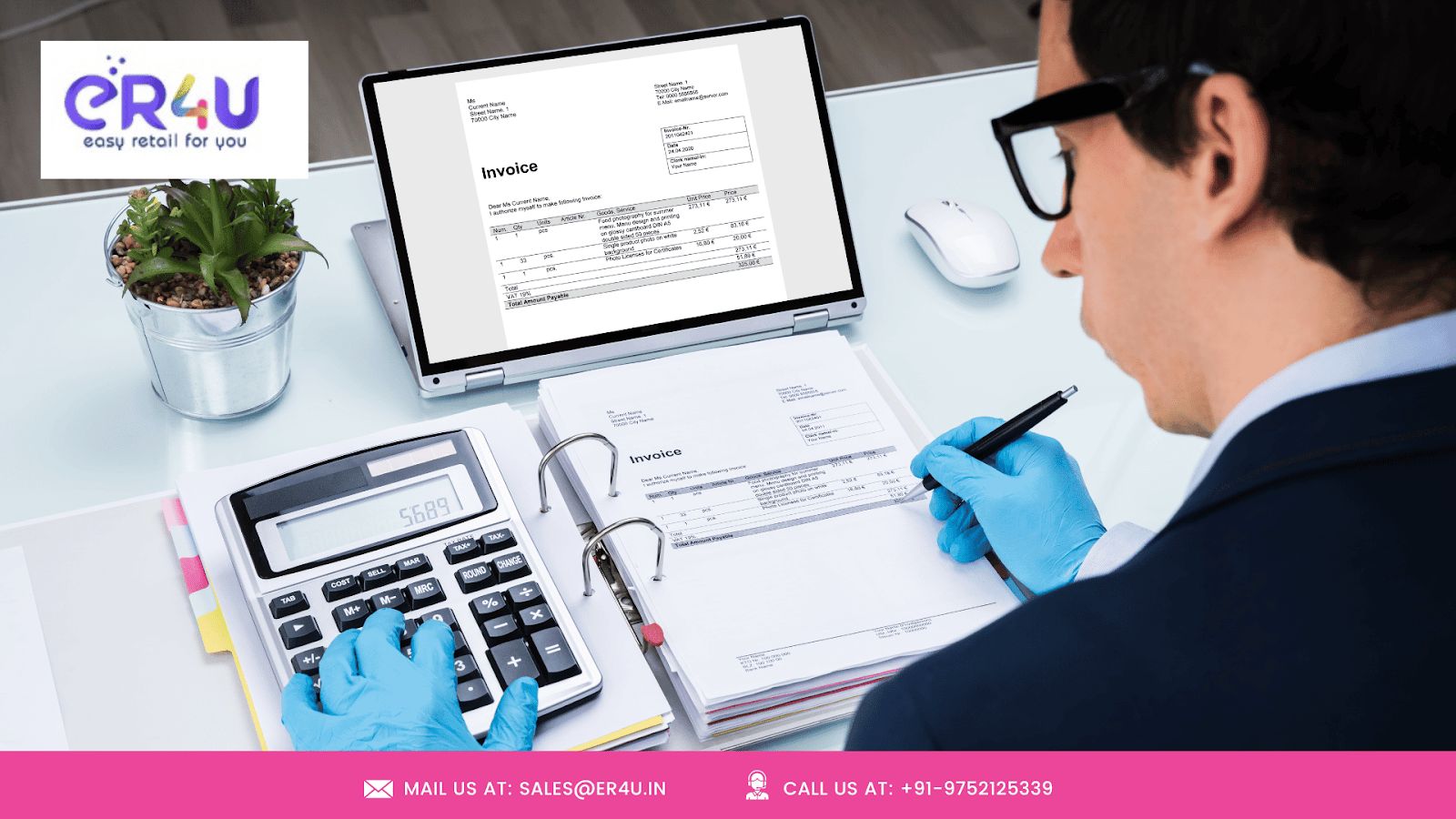
Conclusion
Er4U stands out as a vital partner for businesses navigating the complexities of GST billing in India. With its user-friendly, customizable GST billing software, Er4U empowers businesses to achieve compliance, efficiency, and growth. The software's comprehensive features, from automated invoicing to real-time updates, cater to the diverse needs of various industries. By choosing Er4U, businesses can confidently manage their GST obligations while focusing on their core operations, ultimately leading to sustained success in the competitive market.
Frequently Asked Questions About Er4U's GST Billing Software
1. What is Er4U's GST billing software?
Ans. Er4U's GST billing software is a comprehensive solution designed to help businesses manage their billing and taxation processes efficiently, ensuring compliance with India's Goods and Services Tax (GST) regulations.
2. How does Er4U's GST billing software assist businesses?
Ans. It simplifies the invoicing process, automates tax calculations, ensures GST compliance, reduces manual errors, and provides valuable financial insights, all of which contribute to streamlined business operations.
3. Is it necessary for businesses to implement Er4U's GST billing software?
Ans. Implementing Er4U's GST billing software is highly recommended for businesses seeking to ensure compliance with GST laws and streamline their financial processes for better efficiency.
4. Can Er4U's billing software handle multiple tax rates?
Ans. Yes, Er4U's software is equipped to manage various tax rates and structures, making it versatile for different business scenarios.
5. Is it possible to integrate Er4U's GST billing software with existing accounting systems?
Ans. Absolutely. Er4U's software offers seamless integration capabilities with a range of accounting systems, enhancing overall financial management.
6. How secure is Er4U's GST billing software for data storage?
Ans. Er4U prioritizes data security, providing robust encryption and security protocols to safeguard sensitive financial information.
7. Does Er4U's software produce GST-compliant invoices?
Ans. Yes, the software is specifically designed to generate invoices that adhere to GST norms and regulations.
8. Is Er4U's GST billing software suitable for small businesses?
Ans. Er4U offers solutions that are tailored to meet the needs of small businesses, ensuring they have access to efficient and affordable GST billing software.
9. How regularly are Er4U's GST billing software updates provided?
Ans. Er4U ensures that its software is consistently updated to reflect the latest GST regulations and feature enhancements, providing businesses with up-to-date tools.
10. What kind of customer support does Er4U offer for its GST billing software?
Ans. Er4U provides comprehensive customer support through various channels, including phone, email, and live chat, ensuring clients receive timely assistance whenever needed.
